Point of Sale

Point of Sale

Fast feature access - No stumbling forward and back through Point of Sale functions
Customize your POS pad layout, with up to four pad pages and the ability to optimize the layout to full screen resolution (1080px) to maximize the number of buttons possible.
Assign any of the 100 POS tasks, color code your tasks with more than 35 colors to choose from, use up to 120 per page direct product ring buttons to assign specific products to buttons and set your $ and % off discount amounts for your discount pad.
Built-in touch keyboard and touch number pad for data entry without the 'real' keyboard clutter
Communicates with Countertop scales for instant transmission of the products weight to EncomPos Retail to calculate a price per pound to the sales ticket.
Full color customer display to monitor live sales receipt and advertising.
Integrated web cam to take and store images of your customers on the fly.
Security for all POS features with options to Block Access, Require Ranking Authorization, Request Identity and Record Access.
Manage product label and shelf tag printing from EncomPos Retail to a standard laser or portable printer.
Create quotes for your customers with set pricing and discounting that prints to a full sheet.
Integrate your Gift Card tracking - Sell, Recharge or Resell to get the most value from your cards.
Price check with the option to ring instantly.
Discounting by line item or entire receipt.
Tax exemption, overriding and modification options.
Voiding by line item or entire receipt.
Utilize our picture based selling interface, an ideal method for selling Aquatics, Pets, Produce, Deli Items, Bulk and non-barcoded products.
Package items on the fly. Simple and fast...
Choose to Email, print and Email with optional "Prompt to Print", or always print your customers sales receipts so you can GO GREEN when possible.
Customer duplication checks which looks for duplicate name, phone number and email address to alert when a new customer is being added, giving the option to use the existing record on file or continue adding the new entry.
POS Returns to inventory or supplier.
Lookups at the POS by: Inventory, Customers, Gift Card Balance and Usage History, and Supplier Catalogs
Express Sell - used to sell non-barcoded products in a non-image alphabetical listing of items marked as an express seller.
Customer special order interface: Place the order through the Point of Sale - take a deposit or pay in full. Order it from your supplier - let the system generate the order or manually trigger it when ready. Receive the order - this will generate a special order pickup to print or email. Pickup the special order at the POS - deposits and balances are calculated, the order is closed, and both you and your customer are satisfied.
Customer loyalty cards that alleviate having to look up the customer thus speeding up the checkout process.
Access the customers shopping cart history, reprint and email receipts and return against purchases in the cart.
Issue back refunded store credits or payments into a customer's line of credit account back to the customer.
Add customer notes - notes on file, notes that pop up on the sales screen when the customer is brought onto the sale, notes that email and notes that print on the receipt.
Quick customer task allows for lookups of existing customers or the addition of new customers in one shot to help minimize customer duplication.
Automatic quantity, loyalty discounts and accumulation reward tracking which prints reward tracking on the bottom of the customers receipt as eligible purchases are made and savings totals for loyalty discounts.
Get rid of those punch cards! Implement a product card program that automatically tracks for you.
Use our promotional tie-in barcode for email or print marketing to tie only those customers with a coupon to get special promotion pricing or reward program participation.
Follow how your customers Heard About Your Store with custom reasons.
Retail Operations
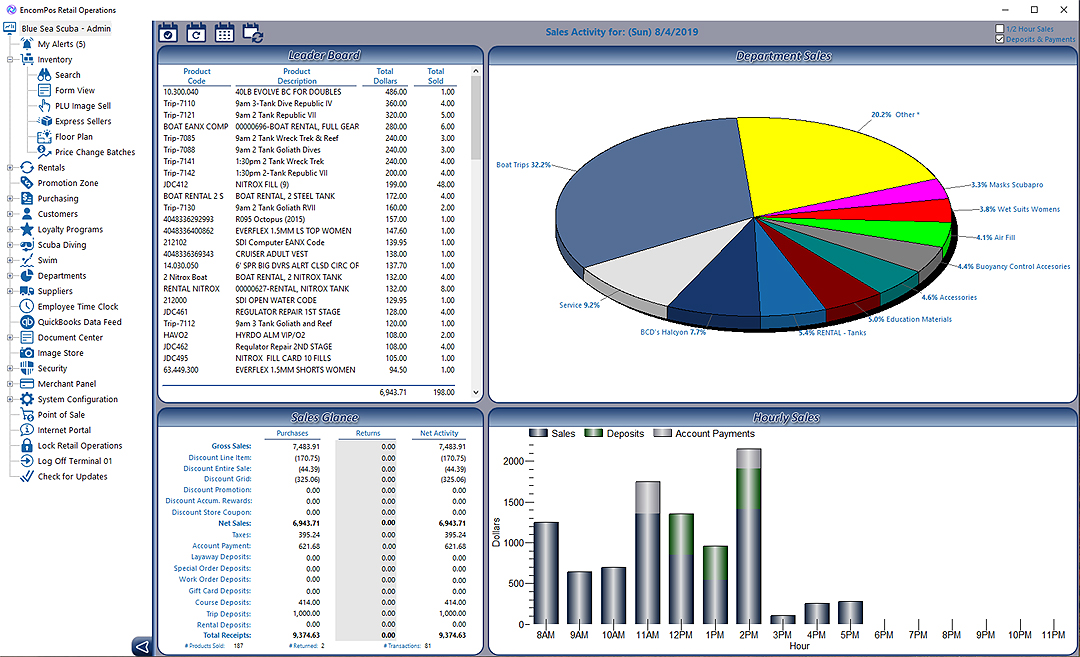
Powerful inventory searching, viewing and editing tools.
True perpetual inventory system
Automated daily inventory analysis builds orders.
Express Seller Customization on page location and sort order.
Dynamic backorder process on purchase order receiving.
Multiple Inventory Types: Standard, Service, Apparel/Clothing, Work Order Service, Assembly, Fee, Pure Rental , Option Item and Serialized.
Embedded supplier catalogs used to access price changes, discontinued items and new products. And for suppliers who carry the same product lines, use the catalogs to cross vendor order to get the best price or fastest delivery possible.
Security for all Retail Operation features
Customer Loyalty Programs include the Member Markdown Grid for automatic discounts and Accumulation Rewards designed to keep customers coming back to earn a reward over multiple visits.
Promotions include Percent Off Retail, Price Levels, Volume Discounts, New Profit Margin, Buy x, Get $ or % Off, Dollar Off Retail, Tax Free Days, Use New Price, Markup Cost and Buy x/Get y Free.
Manage promotions into groups and analyze overall performance as well as the promotional impact to similar products.
Run detailed reports for your suppliers on your Reward programs for obtaining free product/$ off totals and eligible purchases leading up to the reward.
Tracks up to four taxes per item
Use our promotional tie-in barcode for email or print marketing to tie only those customers with a coupon to get special promotion pricing or reward program participation.
Interface with your Quickbooks, mapping to your existing chart of accounts for ease of data transfer.
Establish Line of Credit (LOC) accounts, set starting balances, and fully track charges and payments to invoice and report within EncomPos.
Manage product label and shelf tag printing from EncomPos Retail to a standard laser or portable printer.
Full Featured Reporting
Three Inventory Valuation Accounting Methods: 1) First in First Out (FIFO) 2) Last In First Out (LIFO), 3) Simple
POS Time Clock with back office reporting, editing and viewing.